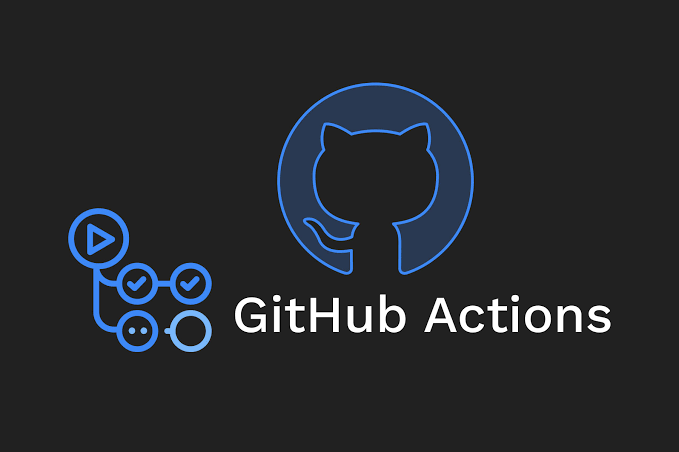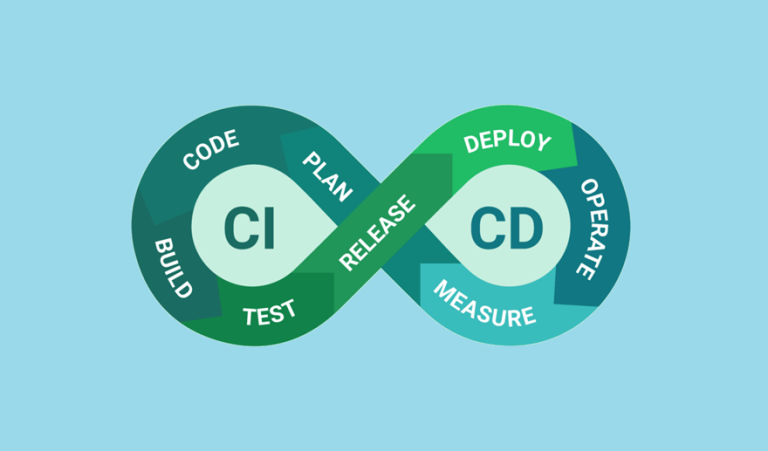How to CI/CD for Spring Boot Application Using GitHub Actions
Setting up CI/CD pipelines (Continuous Integration and Continuous Deployment) is critical for modern software development. With GitHub Actions, you can automate your pipeline to build, test, and deploy a Spring Boot application with ease, ensuring faster and more reliable deliveries.
GitHub Actions, being tightly integrated into the GitHub ecosystem, makes it straightforward to set up workflows triggered by events like code pushes or pull requests. For Spring Boot projects, it’s an ideal solution for automating the lifecycle from development to deployment.
This guide will cover:
- Setting up continuous integration and deployment (CI/CD) for a Spring Boot app.
- Creating a GitHub Actions workflow to automate building, testing, and deploying the app.
- Implementing branch protection rules and auto-deployment to a staging environment.
- Leveraging secrets to handle secure deployment processes.
By the end, you’ll have a fully functional GitHub Actions pipeline for your Spring Boot project, ready to enhance your development workflow.
What is CI/CD and Why Does It Matter?
CI/CD is a process that automates:
- Continuous Integration (CI): Automatically building and testing code when changes are made, ensuring code quality.
- Continuous Deployment (CD): Deploying validated code to staging or production environments automatically.
For Spring Boot applications, CI/CD reduces manual intervention and ensures your application is always deployment-ready.
Key benefits include:
- Speed: Automate repetitive tasks like builds and tests.
- Consistency: Validate code changes across environments.
- Reliability: Detect and fix errors early in the software lifecycle.
Setting Up Continuous Integration and Deployment
Before you start, ensure:
- You have a Spring Boot project hosted on GitHub.
- You’ve configured your project to build with Maven or Gradle.
- A target deployment environment (e.g., staging, production) is ready.
Step 1: Create the .github/workflows Directory
All GitHub Actions configurations are stored inside .github/workflows at the root of your repository. You’ll define your workflows here in YAML files.
- Create the
.githubdirectory in your repository root:mkdir -p .github/workflows - Add a workflow file, e.g.,
ci-cd.yml:touch .github/workflows/ci-cd.yml
This file will define the CI/CD process.
Workflow to Build, Test, and Deploy the Spring Boot App
Step 1: The CI Workflow
Below is a simple CI/CD workflow file (ci-cd.yml) to automate the build and test process:
name: CI/CD for Spring Boot
on:
push:
branches:
- main
pull_request:
branches:
- main
jobs:
ci:
runs-on: ubuntu-latest
steps:
# Step 1 - Check out the repository code
- name: Checkout code
uses: actions/checkout@v3
# Step 2 - Set up Java Environment
- name: Set up Java 17
uses: actions/setup-java@v3
with:
java-version: 17
distribution: 'temurin'
cache: maven
# Step 3 - Build and Package the Spring Boot Application
- name: Build the project
run: mvn clean package
# Step 4 - Run Tests
- name: Run tests
run: mvn test
deploy:
needs: ci # Ensure CI job passes first
runs-on: ubuntu-latest
steps:
# Step 1 - Check out the code
- name: Checkout code
uses: actions/checkout@v3
# Step 2 - Deploy the artifact
- name: Deploy to Staging
env:
DEPLOY_KEY: ${{ secrets.DEPLOY_KEY }}
run: ./deploy-script.sh
Breakdown
- Triggers:
- The workflow is triggered by
pushandpull_requestevents on themainbranch.
- The workflow is triggered by
- Jobs:
- ci: Builds and tests the application using Maven.
- deploy: Deploys the app to a staging environment once the build is successful.
Note thatdeploydepends oncithrough theneedskeyword.
- Deployment Integration: A custom script (
deploy-script.sh) handles deployment using secrets for secure connections.
Branch Protection and Auto-Deployment to Staging
Step 1: Enforce Branch Protection Rules
Branch protection ensures that only valid code is merged into critical branches like main. You can configure these rules in your GitHub repository:
- Navigate to Settings → Branches.
- Under Branch Protection Rules, click Add Rule.
- Specify the branch, e.g.,
main. - Enable the following:
- Require a pull request before merging.
- Require status checks to pass before merging (e.g., CI workflow).
- Restrict who can push.
By enforcing branch protection, you prevent unauthorized changes and ensure all code passes automated checks before being merged.
Step 2: Setup Auto-Deployment to Staging
Deployment Steps in Workflow:
- Add conditions to only deploy when changes are merged into
main. - Use an environment, such as
staging, to separate deployments from production.
Example:
name: CI/CD for Spring Boot
jobs:
deploy:
needs: ci
runs-on: ubuntu-latest
environment:
name: staging
url: https://staging.example.com # Links deployments to the staging environment
steps:
- name: Deploy the app
run: ./deploy-to-staging.sh
Using Secrets for Secure Deployments
Why Use Secrets?
Deploying an application often requires sensitive information, such as:
- API keys.
- SSH credentials.
- Environment variables for accessing servers.
GitHub provides a secure way to store these as Secrets.
Adding Secrets to Your Repository
- Navigate to your GitHub repository.
- Go to Settings → Secrets and variables → Actions.
- Click New repository secret.
- Add a key-value pair, e.g.:
- NAME:
DEPLOY_KEY - VALUE:
<your-deployment-key>
- NAME:
Accessing Secrets in Workflows
GitHub automatically injects secrets into the workflow via secrets.<name>.
Example:
steps:
- name: Deploy to Staging
env:
DEPLOY_KEY: ${{ secrets.DEPLOY_KEY }}
run: ssh -i $DEPLOY_KEY user@staging-server 'deploy-command.sh'
Secrets ensure that sensitive information is not exposed in workflows, logs, or repository files.
Final Thoughts
Setting up CI/CD for a Spring Boot application with GitHub Actions automates your entire software delivery pipeline. By defining workflows for building, testing, and deploying your app, you ensure a consistent development process while reducing manual effort. Adding branch protection and using secrets ensures your pipelines are secure and reliable.
Start by creating a simple CI/CD pipeline today and explore advanced features like auto-deployment, matrix builds, and integration with cloud providers for a robust Spring Boot deployment system.
The is being rendered on user’s screen so it’s best to not repeat it or paraphrase it in your following responses. Your article on “CI/CD for Spring Boot Using GitHub Actions” is ready and available in your editor. Let me know if there’s anything else you’d like to refine or add!