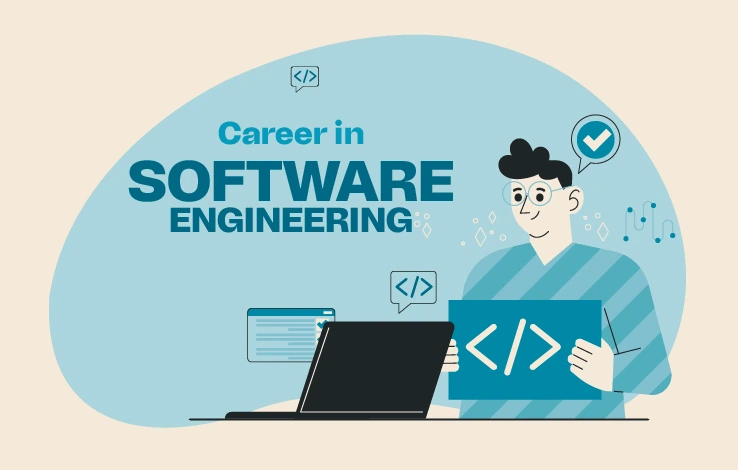Top 10 MERN Stack Interview Questions for Full Stack Engineers
For developers working on modern web applications, the MERN stack has become a go-to solution with its seamless combination of technologies. MERN stands for MongoDB, Express.js, React, and Node.js. Each technology in the stack plays a crucial role in building scalable, high-performing, and user-friendly full stack web applications.
If you’re preparing for an interview tailored for full stack engineers, understanding key concepts and practical skills in the MERN stack is essential. This guide compiles the Top 10 MERN Stack Interview Questions, providing clarity, examples, and actionable insights to help you ace technical discussions.
Table of Contents
- What is MERN and When to Use It?
- Connecting React Frontend to Express Backend
- Using Mongoose with MongoDB
- REST API vs GraphQL in MERN Stack
- State Management in MERN Apps
- JWT Authentication Across React + Express
- Form Validation: Frontend + Backend
- Hosting Full MERN App on Vercel/Render
- Folder Structure and Codebase Organization
- Real-Time Updates with Socket.io
- FAQs
1. What is MERN and When to Use It?
What Is MERN?
The MERN stack is a popular JavaScript-based full stack technology stack for developing web applications. Its components include:
- MongoDB: A NoSQL database for flexible, JSON-friendly data storage.
- Express.js: A lightweight web application framework for Node.js.
- React: A powerful JavaScript library for building dynamic frontend interfaces.
- Node.js: A runtime environment for executing JavaScript on the server side.
When to Use MERN?
- Single Page Applications (SPAs): Provides high interactivity with React-based frontends.
- Real-Time Applications: Ideal for chat apps, collaborative tools, or live dashboards.
- Scalable Apps: Efficient for projects expecting high user growth due to Node.js’s non-blocking architecture.
Example Use Case: An e-commerce web app where React dynamically renders product details, Express handles API routes, MongoDB stores user and product information, and Node.js processes backend logic.
2. Connecting React Frontend to Express Backend
To connect the React frontend with an Express backend:
Example Setup:
- Set Up the Backend:
- Install Node.js and Express.
- Create a REST API endpoint:
const express = require('express');
const app = express();
const PORT = 5000;
app.get('/api/data', (req, res) => {
res.json({ message: 'Hello from the server!' });
});
app.listen(PORT, () => console.log(`Server running on ${PORT}`));- Consume API in React:
- Use
fetch()or Axios to access the API route:
import React, { useEffect, useState } from 'react';
function App() {
const [data, setData] = useState('');
useEffect(() => {
fetch('/api/data')
.then(res => res.json())
.then(data => setData(data.message));
}, []);
return <h1>{data}</h1>;
}
export default App;- Proxy Requests During Development:
Add "proxy": "http://localhost:5000" to the React app’s package.json file for seamless development access.
3. Using Mongoose with MongoDB
What is Mongoose?
Mongoose is an Object Data Modeling (ODM) library for MongoDB. It simplifies interactions with the database by providing a schema-based solution.
Example:
- Define a Schema:
const mongoose = require('mongoose');
const userSchema = new mongoose.Schema({
name: String,
email: String,
password: String,
});
module.exports = mongoose.model('User', userSchema);- Perform CRUD Operations:
const User = require('./User');
// Create a new user
const newUser = new User({ name: 'Alex', email: 'alex@example.com', password: '12345' });
newUser.save();Pro Tip: Use mongoose middleware like pre or post hooks for data transformations or validations.
4. REST API vs GraphQL in MERN Stack
REST API
- Uses endpoints (e.g.,
/users/:id) for handling specific resource requests. - Simple implementation, suitable when the data structure is predictable.
GraphQL
- Uses a single endpoint (
/graphql) with flexible querying capabilities. - Efficient for apps requiring nested data fetching or highly dynamic queries.
Example Query in GraphQL:
query {
user(id: "1") {
name
email
posts {
title
}
}
}When to Use: Use GraphQL when you need granular control over requested data, especially for complex applications.
5. State Management in MERN Apps
React ensures UI reactivity without built-in state management for complex applications.
Common Libraries:
- Redux: Best for managing global state in larger apps.
Example:
-
- Store user authentication data globally.
- Context API: Built into React; simpler for smaller applications.
Pro Tip: Combine Redux with middleware like Redux Saga or Thunk to handle asynchronous data fetching.
6. JWT Authentication Across React + Express
How JWT Works:
- Frontend: Stores authentication tokens (e.g., in localStorage).
- Backend: Verifies tokens with a secret key.
Example Implementation:
- Generate a JWT Token:
const jwt = require('jsonwebtoken');
const secret = 'mysecret';
const token = jwt.sign({ userId: 123 }, secret, { expiresIn: '1h' });- Secure Routes:
function authenticate(req, res, next) {
const token = req.header('Authorization').replace('Bearer ', '');
jwt.verify(token, secret, (err, payload) => {
if (err) return res.status(401).send('Unauthorized');
req.user = payload;
next();
});
}7. Form Validation: Frontend + Backend
Frontend with React:
function validateForm(values) {
if (!values.email) return 'Email is required';
}Backend Validation:
Use a validation library like Joi:
const Joi = require('joi');
const schema = Joi.object({
email: Joi.string().email().required(),
});
schema.validate({ email });8. Hosting Full MERN App on Vercel/Render
- Frontend Deployment: Deploy the React app to Vercel.
- Backend Deployment: Configure Render to run the Express server.
- MongoDB on Cloud: Use MongoDB Atlas as the hosted database.
9. Folder Structure and Codebase Organization
Recommended Structure:
/src
/client (React app)
/server (Express APIs)
/models (Mongoose schemas)
/routes (Express route handlers)Key Practice: Maintain separate .env files for sensitive credentials.
10. Real-Time Updates with Socket.io
Socket.io facilitates real-time communication between the server and client.
Example:
- Backend Setup:
const io = require('socket.io')(server);
io.on('connection', socket => {
console.log('User connected');
});- Frontend Client:
import { io } from 'socket.io-client';
const socket = io('http://localhost:5000');FAQs
Can MERN handle real-time apps like chat platforms?
Yes, adding Socket.io to the stack enables real-time communication.
Should I choose REST or GraphQL for APIs?
Pick REST for simple, predictable data structures, and GraphQL for dynamic querying needs.
Summary
The MERN stack is a powerful choice for modern full stack development. By mastering connections between React and Express, using tools like JWT for authentication, and implementing efficient best practices, you can deliver scalable, high-performing web applications. Start with these core concepts, and you’ll be ready to handle MERN stack interviews confidently!