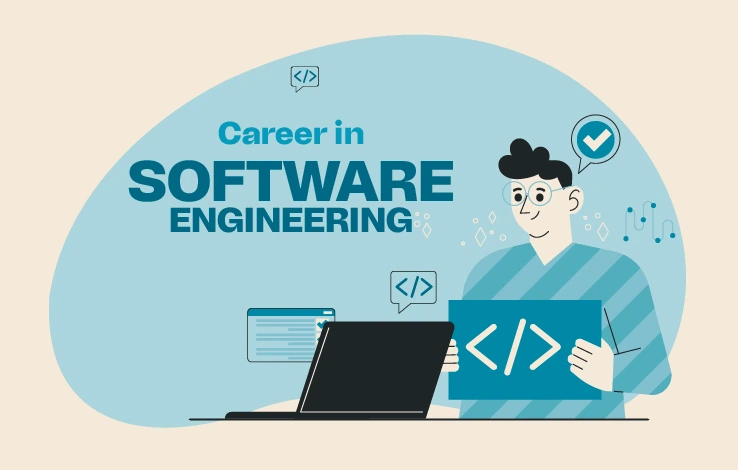Top 10 Java Unit Testing Best Practices (2025 Edition)
Unit testing is a foundation of quality software development. By testing individual components of your application in isolation, you ensure their functionality before deploying the code into the wild. For Java developers, mastering unit testing techniques not only improves software reliability but also gives you an edge in a rapidly evolving tech landscape.
This guide presents the Top 10 Java Unit Testing Best Practices in 2025, focusing on modern tools, techniques, and frameworks like JUnit 5, Mockito, and CI integration. Whether you’re refining existing tests or building from scratch, these tips will ensure robust, high-quality tests.
Table of Contents
- JUnit 5 Annotations: @Test, @BeforeEach, etc.
- Assertions and assertThrows
- Parameterized Tests
- Mocking with Mockito
- Test Coverage and Code Quality Tools (JaCoCo)
- Testing Exceptions and Timeouts
- Using Test Lifecycle Methods
- Testing Async/Multi-Threaded Code
- Writing Tests for Legacy Code
- CI Integration: Maven/Gradle + GitHub Actions
- FAQs
1. JUnit 5 Annotations: @Test, @BeforeEach, etc.
JUnit 5 is the industry standard for Java unit testing. It provides a clean, extensible testing framework with annotations to streamline test execution.
Key Annotations:
- @Test: Marks a method as a test case.
@Test
void shouldReturnTrueForValidInput() {
assertTrue(myService.validate("input"));
}
- @BeforeEach and @AfterEach: Prepares resources (e.g., mocks) before each test and cleans up after execution.
@BeforeEach
void setUp() {
service = new MyService();
}
- @DisplayName: Adds a descriptive name for test readability.
- @Disabled: Temporarily disables a test.
Best Practice:
Use @BeforeAll instead of @BeforeEach when resources (e.g., database connections) are shared across tests to save setup time and increase performance.
2. Assertions and assertThrows
Assertions validate whether the result of your code meets expectations. JUnit 5 improves upon traditional assertions with clearer, more powerful APIs.
Common Assertions:
- assertEquals:
assertEquals(expected, actual);
- assertArrayEquals:
assertArrayEquals(new int[]{1, 2, 3}, actualArray);
- assertThrows for exception handling:
assertThrows(IllegalArgumentException.class, () -> service.process(null));
Pro Tip: Use static imports (import static org.junit.jupiter.api.Assertions.*) to make your test code concise and readable.
3. Parameterized Tests
If your code handles multiple cases, hardcoding multiple test methods isn’t efficient. Parameterized tests allow you to run the same test logic with various inputs.
Example:
@ParameterizedTest
@ValueSource(strings = {"java", "JUnit", "2025"})
void shouldContainKeyword(String input) {
assertTrue(input.contains("JUnit"));
}
Advanced Parameterized Tests:
- @CsvSource for multiple parameters:
@ParameterizedTest
@CsvSource({"5,2,7", "3,4,7"})
void shouldAddCorrectly(int a, int b, int expected) {
assertEquals(expected, calculator.add(a, b));
}
Why It’s Useful: Parameterized tests improve coverage without duplicating your test logic.
4. Mocking with Mockito
Mocking enables you to test an object with external dependencies by creating “mock” objects to simulate their behavior. This is especially valuable for isolating code for unit tests.
Example:
@Mock private MyRepository repository;
@BeforeEach
void init() {
MockitoAnnotations.openMocks(this);
}
@Test
void shouldReturnValidDataFromMock() {
when(repository.findById(1L)).thenReturn(Optional.of(new MyEntity(1L, "Name")));
assertEquals("Name", service.getEntity(1L).getName());
verify(repository).findById(1L);
}
Best Practice: Use clear separation between mocks and the system-under-test (SUT) to maintain test readability.
5. Test Coverage and Code Quality Tools (JaCoCo)
Ensuring sufficient test coverage is critical. Tools like JaCoCo provide insights into untested areas of your code, helping you improve both coverage and quality.
Integrating JaCoCo:
- Add the JaCoCo plugin to your build file:
plugins {
id 'jacoco'
}
- Generate a coverage report:
./gradlew jacocoTestReport
Ideal Coverage: Aim for 70-90% coverage, focusing on critical business logic. Avoid chasing 100% as some code (e.g., error paths) might not be practical to test.
6. Testing Exceptions and Timeouts
Complex applications often require rigorous exception and timeout testing.
Exception Testing:
@Test
void shouldThrowExceptionOnInvalidValue() {
assertThrows(IllegalArgumentException.class, () -> service.process(null));
}
Timeout Testing:
JUnit provides built-in timeout support via @timeout and assertTimeout.
@Test
void shouldCompleteTaskWithinTimeout() {
assertTimeout(Duration.ofMillis(500), () -> service.longRunningTask());
}
Why It’s Useful: Performance-related bugs become visible before production deployment.
7. Using Test Lifecycle Methods
Test lifecycle methods ensure that resource initialization and cleanup don’t interfere with test results.
Example:
- @BeforeAll and @AfterAll for global setup:
@BeforeAll
static void setupDatabaseConnection() {
dbConnector = new DbConnector();
}
Best Practice: Where possible, use test containers (e.g., TestContainers) to set up/tear down services like databases or message queues.
8. Testing Async/Multi-Threaded Code
Testing asynchronous logic poses unique challenges such as race conditions.
Example:
Use CompletableFuture and Awaitability libraries:
@Test
void testAsyncResponse() throws Exception {
CompletableFuture<String> future = service.asyncMethod();
assertEquals("Success", future.get());
}
Pro Tip: Use tools like the Concurrency Tester to catch subtle threading issues.
9. Writing Tests for Legacy Code
Legacy systems might lack modular designs or test-friendly hooks. Use refactoring tools and mock-based strategies to introduce testing.
Strategy:
- Refactor code into smaller, testable methods.
- Mock dependencies and create stub data for complex environments.
10. CI Integration: Maven/Gradle + GitHub Actions
Unit tests should seamlessly integrate into your CI pipeline. Tools like GitHub Actions, Jenkins, and CircleCI automate testing during pull requests or CI cycles.
GitHub Actions Example:
name: Java CI with Gradle
jobs:
test:
runs-on: ubuntu-latest
steps:
- uses: actions/checkout@v2
- name: Set up JDK
uses: actions/setup-java@v2
with:
java-version: 17
- name: Run tests
run: ./gradlew test
Best Practice: Automate for rapid feedback on failed builds to address bugs early.
FAQs
Why is unit testing important?
Unit testing helps ensure that individual components work as expected, reducing regressions and improving code quality.
Should I aim for 100% test coverage?
No. Focus on covering critical paths and avoid over-testing trivial getters or setters.
How does mocking improve unit tests?
Mocking isolates the system-under-test, ensuring only its logic is tested, not external dependencies.
Summary
Unit testing is indispensable for modern software development, and adhering to best practices ensures your tests are reliable, efficient, and easy to maintain. From utilizing JUnit 5 annotations and mocking to integrating CI pipelines with JaCoCo, these practices give you full confidence in your code.
Now is the time to upgrade your testing skills for 2025 and beyond. Start adopting these best practices, and explore tools like JUnit and Mockito to build better, more reliable Java applications!