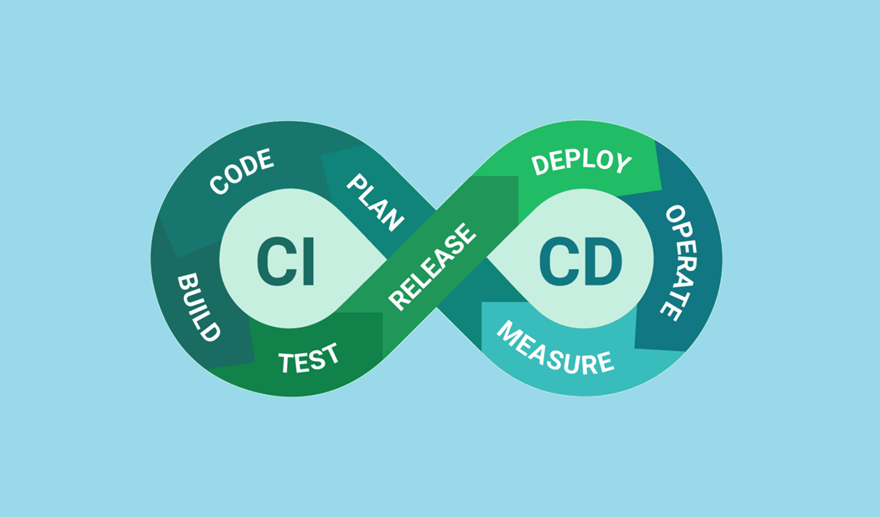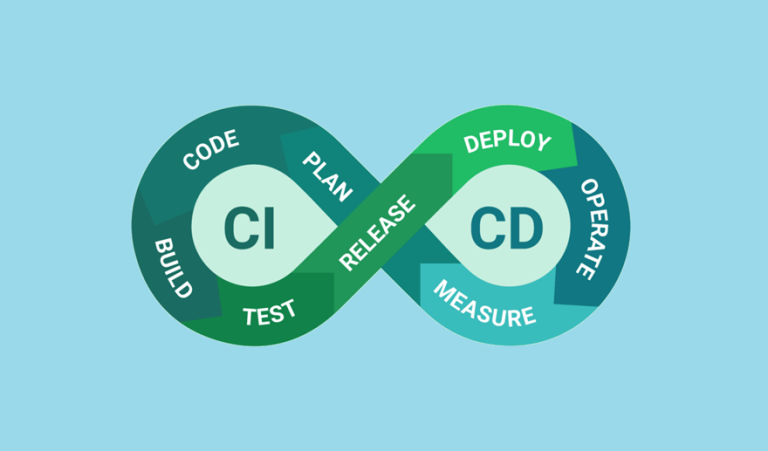How to Secure Your CI/CD Pipelines: Best Practices
CI/CD pipelines are the backbone of modern DevOps workflows, enabling rapid deployment and delivery of high-quality software. However, the speed and automation capabilities of CI/CD pipelines also make them appealing targets for security breaches. From leaked secrets to compromised dependencies, unsecured pipelines can introduce vulnerabilities into your applications.
This guide explores best practices for securing CI/CD pipelines, including secret management using tools like Vault and GitHub Secrets, isolated runners, code signing and dependency scanning, and implementing RBAC and audit trails.
Table of Contents
- Why Security in CI/CD Pipelines Matters
- Secret Management
- Running Pipelines in Isolated Runners
- Code Signing and Dependency Scanning
- RBAC and Audit Trails
- Best Practices for Securing CI/CD Pipelines
- Final Thoughts
Why Security in CI/CD Pipelines Matters
CI/CD pipelines are privileged systems that build and deploy code to production environments. A breach in the pipeline risks unintended modifications, injecting malware, or leaking confidential information (e.g., API keys). Securing your pipeline is critical for ensuring:
- Data integrity (preventing tampering with code or artifacts).
- Compliance (adhering to regulations like GDPR or SOC 2).
- Business continuity (minimizing downtime caused by breaches).
Leading causes of CI/CD vulnerabilities include:
- Poor secret management.
- Unrestricted or shared access.
- Lack of visibility into pipeline activity.
Secret Management
Secrets like API keys, database credentials, and tokens provide critical access to infrastructure and third-party services. Poor handling of secrets is a common security flaw in CI/CD pipelines.
Using HashiCorp Vault
HashiCorp Vault is a popular open-source tool for securely managing secrets, credentials, and dynamic tokens.
How it Works:
- It encrypts secrets and stores them centrally.
- Access is granted dynamically via policies, reducing long-lived secrets in pipelines.
Example Integration with CI/CD Pipelines:
- Install Vault and configure it to store secrets.
- Fetch credentials dynamically during pipeline execution:
export DB_PASSWORD=$(vault kv get -field=password secret/db) - Use environment variables to pass secrets securely within the pipeline:
env: DATABASE_PASSWORD: $DB_PASSWORD
Encrypting Secrets with SOPS
SOPS (Secrets Operations) is a tool that encrypts YAML, JSON, ENV, and INI files using GPG, AWS KMS, or Azure Key Vault.
Example Workflow:
- Encrypt a secrets YAML file using AWS KMS:
sops --encrypt --kms "arn:aws:kms:<region>:<account_id>:key/<key-id>" secrets.yaml > secrets.enc.yaml - Decrypt during the CI pipeline:
sops --decrypt secrets.enc.yaml > secrets.yaml
Storing Secrets in GitHub Secrets
GitHub Secrets securely stores sensitive information for your workflows.
Steps to Use GitHub Secrets:
- Navigate to Settings → Secrets in your GitHub repository.
- Add secrets (e.g.,
AWS_ACCESS_KEY,DB_PASSWORD). - Access secrets in workflows:
jobs: deploy: env: DB_PASSWORD: ${{ secrets.DB_PASSWORD }} steps: - run: echo "Connecting to database with $DB_PASSWORD"
Best Practices:
- Rotate secrets periodically.
- Avoid storing secrets directly in code repositories.
Running Pipelines in Isolated Runners
CI/CD runners execute pipelines by running scripts, building code, and deploying applications. Runners should be isolated to reduce potential attack surfaces.
Shared vs Isolated Runners
| Shared Runners | Isolated Runners |
|---|---|
| Used across multiple projects or pipelines. | Dedicated to a single project or team. |
| Higher risk of privilege escalation. | Greater control and security. |
How to Set Up Isolated Runners
For GitLab CI/CD:
- Spin up a dedicated virtual machine.
- Install a GitLab Runner:
sudo gitlab-runner install - Configure the runner for restricted access:
gitlab-runner register --locked --non-interactive
For GitHub Actions, self-hosted runners can be provisioned on secure servers with restricted network access to minimize data leaks.
Best Practices:
- For highly sensitive pipelines, use isolated runners in air-gapped environments.
- Continuously monitor runner logs to detect misbehavior.
Code Signing and Dependency Scanning
Why Code Signing is Essential
Code signing verifies the integrity and authenticity of build artifacts, ensuring no tampering has occurred. It’s particularly important for open-source or third-party software libraries.
Signing Build Artifacts with Cosign:
- Generate a signing key:
cosign generate-key-pair - Sign your Docker images or binaries:
cosign sign --key cosign.key my-image - Verify signed artifacts during deployment:
cosign verify --key cosign.pub my-image
Static and Dynamic Dependency Scanning
Automatically check for vulnerabilities in dependencies during each build.
Popular Tools for Scanning:
- Snyk (JavaScript, Python, Java)
- Dependabot (GitHub-native)
- OWASP Dependency-Check (multi-language)
Example Workflow Integration of OWASP Dependency-Check:
- Add this step to your CI file:
run: name: Dependency Scanning script: owasp-dependency-check --project my-project --scan ./
Dynamic Analysis Tools (DAST):
Dynamic tools like ZAP or Burp Suite test running applications for runtime vulnerabilities.
RBAC and Audit Trails
Implementing Role-Based Access Control
RBAC limits who can access pipelines or deploy resources.
- Use platform-specific mechanisms like:
- GitHub Permissions: Define roles (read/write/admin) per repository.
- GitLab CI/CD: Assign
Developer,Maintainer, orOwnerroles.
- Enforce policies at the infrastructure level using AWS IAM or Kubernetes RBAC.
Example for GitLab Job Permissions:
rules:
- if: $CI_COMMIT_BRANCH == "main"
when: always
allowed-to:
- role: maintainer
Enabling Audit Trails
- Monitor CI/CD Activities: Track who initiated builds or changed settings.
- Integrations for Auditing:
- Git logs for code changes.
- CloudTrail for AWS deployments.
- Application logs for runtime issues.
Best Practices for Securing CI/CD Pipelines
- Zero-Trust Architecture: Assume no action or user is inherently trusted. Enforce strict authentication and authorization policies.
- Monitor Everything: Regularly audit logs to detect anomalies like unauthorized access or failed deployment attempts.
- Automate Security Scans: Incorporate tools like Snyk or OWASP ZAP into pipelines to continuously validate dependencies and applications.
- Isolate Critical Systems: Run sensitive pipelines on dedicated hardware or cloud environments.
- Rotate Access Credentials Regularly: Reduce exposure by frequently updating API keys and passwords.
Final Thoughts
Securing CI/CD pipelines is a critical part of delivering reliable, trusted applications. By implementing best practices around secret management, isolated runners, code signing, RBAC, and regular audits, you can significantly reduce risks and strengthen your pipeline security.
Adopt these practices incrementally and adjust them to fit your team’s workflows. The effort invested in securing pipelines will pay off by minimizing vulnerabilities and protecting your organization from costly breaches.