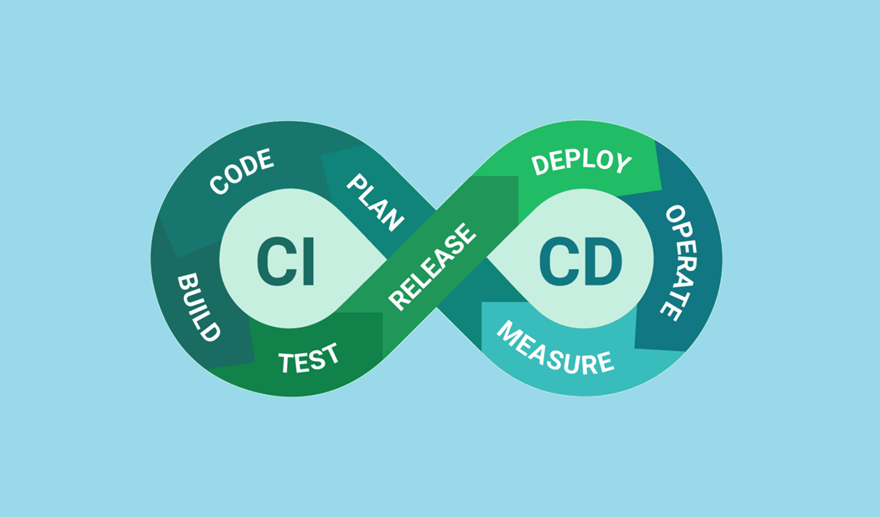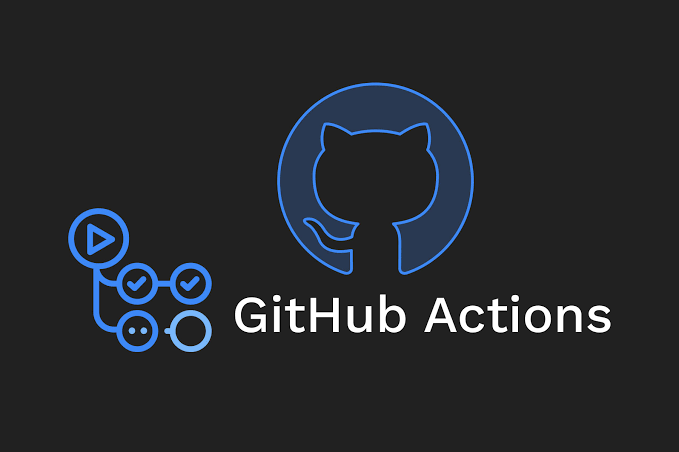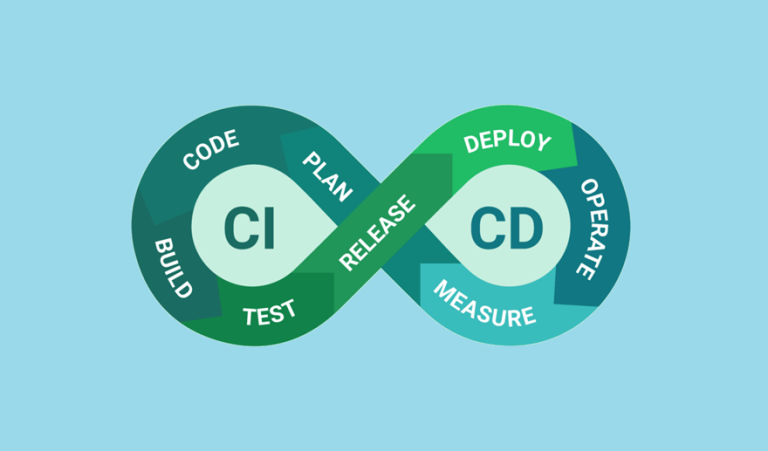Introduction to YAML for Writing CI/CD Pipelines
YAML has become the go-to configuration format for modern software development, especially when defining CI/CD pipelines. Its readability and simplicity make it an ideal choice for developers looking to automate processes efficiently.
This guide introduces YAML for CI/CD pipelines, explaining why it’s used, its basic syntax, common mistakes to avoid, and how to write practical configurations for automation.
Table of Contents
- Why YAML is Used for CI/CD Pipelines
- Basic Syntax and Structure of YAML
- Common Mistakes While Writing YAML
- Examples of CI/CD YAML Configurations
- Final Thoughts
Why YAML is Used for CI/CD Pipelines
YAML (Yet Another Markup Language, or more accurately, YAML Ain’t Markup Language) is a human-readable data serialization format. It is favored for scripting and configuration files, particularly in DevOps and CI/CD workflows, for several reasons:
Key Benefits of YAML in CI/CD
- Readability and Simplicity
YAML is designed to be easily human-readable compared to its alternatives like JSON or XML. With its natural indentation-based structure, YAML reduces visual clutter, making configurations easier to understand and modify. - Declarative Nature
YAML’s declarative format allows developers to specify desired outcomes in a clear and structured way, making it ideal for defining automated processes like CI/CD pipelines. - Wide Adoption in DevOps Tools
Popular CI/CD tools such as GitHub Actions, GitLab CI, and CircleCI use YAML to define workflows. Its broad support further simplifies its adoption across teams and projects. - Flexibility and Nesting
YAML makes expressing hierarchical relationships simple, allowing you to define multi-stage pipelines and nested configurations with ease. - Minimalist Design
YAML avoids unnecessary tags or symbols, focusing instead on clarity and efficiency.
Why YAML Stands Out in CI/CD Pipelines
YAML integrates seamlessly with CI/CD tools to define pipeline actions, triggers, and builds. Its lightweight design allows development teams to adapt quickly and maintain configurations as their pipelines evolve.
Basic Syntax and Structure of YAML
Understanding YAML syntax and structure is crucial before writing CI/CD configurations.
1. Indentation-Based Hierarchy
YAML depends heavily on indentation for defining hierarchical data structures. A consistent use of spaces (not tabs!) is required.
Example of Hierarchical Structure:
pipeline:
stages:
- Build
- Test
- Deploy
Here, pipeline is the root key, and stages is a child containing a list of values.
2. Key-Value Pairs
Data in YAML is stored as key-value pairs.
name: MyPipeline
on_push:
branches:
- main
- Keys (
name,on_push) define configuration properties. - Values (
MyPipeline,branches) describe the behavior of each property.
3. Lists
Lists in YAML are defined using hyphens (-) as indicators.
Example:
stages:
- Build
- Test
- Deploy
This defines an ordered list with three stages.
4. Nested Objects
Objects can be deeply nested, making YAML ideal for representing complex configurations like pipelines.
Example of Nested Structure:
jobs:
build:
runs-on: ubuntu-latest
steps:
- name: Checkout code
uses: actions/checkout@v3
- name: Run tests
run: npm test
5. Comments
Comments start with a #, making them useful for documenting YAML files.
# This defines the stages of the pipeline
stages:
- Build
- Test
Common Mistakes While Writing YAML
Even though YAML is simple, errors can occur. Below are common pitfalls and how to avoid them:
1. Using Tabs Instead of Spaces
YAML strictly requires spaces for indentation. Tabs will cause parsing errors.
Avoid:
pipeline:
stages: # Tab used here -> Invalid
- Build
Correct:
pipeline:
stages:
- Build # Use spaces for indentation
2. Mismatched Indentation
YAML is sensitive to extra/missing spaces. Improper alignment of nested keys can cause failures.
Avoid:
pipeline:
stages:
- Build
- Deploy # Indentation mismatch
Correct:
pipeline:
stages:
- Build
- Deploy
3. Overlooked Quotation Marks
For strings containing special characters (: or #), enclose them in quotes to avoid parsing errors.
Avoid:
name: Build #1 # This fails due to `#`
Correct:
name: "Build #1" # Enclose in quotes
4. Boolean Parsing Issues
Boolean keywords (yes, no, on, off) can be misinterpreted. Explicitly use true or false.
Avoid:
cache: yes # Interpreted incorrectly
Correct:
cache: true
5. Trailing Spaces
Trailing spaces can cause unexpected errors during parsing.
Examples of CI/CD YAML Configurations
Below, we highlight examples for different CI/CD tools.
Example 1: GitHub Actions Workflow
GitHub Actions uses .github/workflows directory to store workflows as YAML files.
Example YAML:
name: CI Pipeline
on:
push:
branches:
- main
jobs:
build:
runs-on: ubuntu-latest
steps:
- name: Checkout code
uses: actions/checkout@v3
- name: Set up Node.js
uses: actions/setup-node@v3
with:
node-version: '16'
- name: Install dependencies
run: npm install
- name: Run tests
run: npm test
Example 2: GitLab CI Pipeline
GitLab CI/CD configurations are stored in .gitlab-ci.yml.
Example YAML:
stages:
- build
- test
build-job:
stage: build
script:
- echo "Building the application"
- mvn clean package
test-job:
stage: test
script:
- echo "Running tests"
- mvn test
Example 3: CircleCI Configuration
CircleCI configurations are defined in .circleci/config.yml.
Example YAML:
version: 2.1
jobs:
build_and_test:
docker:
- image: circleci/openjdk:17-jdk
steps:
- checkout
- run:
name: Build with Maven
command: mvn clean package
- run:
name: Run unit tests
command: mvn test
workflows:
version: 2
main:
jobs:
- build_and_test
Final Thoughts
YAML simplifies the process of writing CI/CD pipeline configurations by providing a clean, human-readable format that integrates seamlessly with DevOps tools. By understanding its core syntax, avoiding common pitfalls, and practicing with examples, you’ll quickly master creating effective pipelines for your projects.
Start by experimenting with simple pipelines, then gradually build out more complex workflows as your project requirements grow. With YAML, you can automate and streamline your CI/CD processes for continued success!