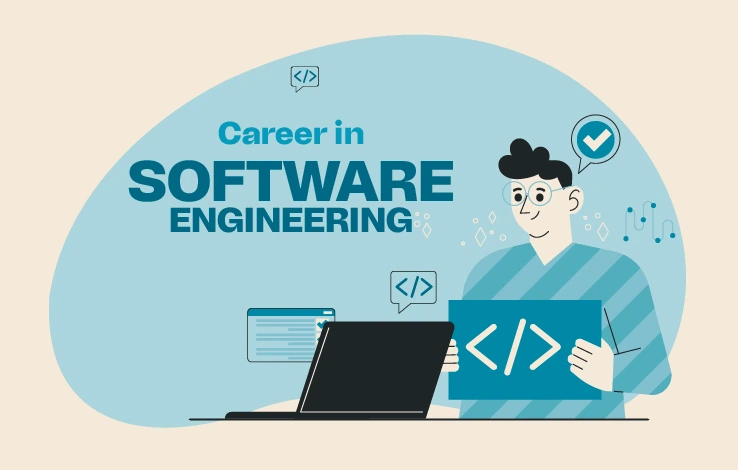Top 10 Express.js Interview Questions for Backend Developers
Express.js, a fast and minimal web framework for Node.js, has become an essential tool for backend developers worldwide. Its power lies in its simplicity and flexibility, enabling developers to build robust APIs and web applications efficiently. If you’re preparing for an Express.js interview, understanding core concepts, best practices, and practical applications is crucial.
This blog highlights the Top 10 Express.js Interview Questions for backend developers, offering insights to help build your confidence and showcase your expertise during technical discussions.
Table of Contents
- What is Express and How is it Different from Node.js?
- Middleware in Express — Types and Examples
- Route Handling and Dynamic Routes
- Error Handling Middleware
- Request/Response Lifecycle in Express
- Session Management and Cookies
- Securing Express APIs (Helmet, CORS, Rate Limiting)
- Express with MongoDB Using Mongoose
- Uploading Files with Multer
- Testing Express Routes with Supertest and Jest
- FAQs
1. What is Express and How is it Different from Node.js?
What is Express?
Express.js is a web application framework built for Node.js that simplifies HTTP request handling. It provides tools to help developers create servers, APIs, and web applications quickly.
Differences Between Express and Node.js
| Aspect | Express.js | Node.js |
|---|---|---|
| Nature | Framework for building apps | Runtime that executes JavaScript on the server |
| Features | Built-in router, middleware support, templating | Low-level HTTP utilities, file handling |
| Abstraction Level | Higher-level (e.g., routing helpers) | Lower-level (manual setup of routes, listeners) |
Example Use Case: Node.js alone requires you to manually handle routing logic using http.createServer, while Express enables you to define routes easily with methods like app.get().
2. Middleware in Express — Types and Examples
What is Middleware?
Middleware in Express is a function that has access to the request (req), response (res), and the next middleware function in the request-response cycle.
Types of Middleware:
- Application-Level Middleware: Executes for all routes or specific routes.
app.use((req, res, next) => {
console.log('Middleware executed');
next(); // Move to next middleware or route
});
- Router-Level: Attached to specific routes using Express’s
Router.
const router = express.Router();
router.use('/api', (req, res, next) => console.log('API middleware executed'));
- Error-Handling Middleware: Handles errors centrally (discussed in detail below).
- Third-Party Middleware: Includes libraries like
body-parserormorgan.
Pro Tip: Always add the next() call in middleware to avoid request hanging.
3. Route Handling and Dynamic Routes
Express provides a robust way to define and organize routes.
Route Example:
app.get('/user/:id', (req, res) => {
const userId = req.params.id;
res.send(`User ID is ${userId}`);
});
Dynamic Routes:
Dynamic routes use : to define parameters in the URL. Example:
/user/123maps theparams.idto123.
Pro Tip: Use express.Router() for modular route handling:
const userRouter = express.Router();
userRouter.get('/:id', handleUserRoute);
app.use('/user', userRouter);
4. Error Handling Middleware
Error-handling middleware centralizes error management to improve code readability and maintainability.
Example:
app.use((err, req, res, next) => {
console.error(err.stack);
res.status(500).send('Something went wrong!');
});
Key points:
- Must have 4 arguments (
err,req,res,next). - Should log errors and provide user-friendly messages.
5. Request/Response Lifecycle in Express
The request/response lifecycle in Express follows these steps:
- Request Received: A client request hits the server.
- Middleware Execution: Request goes through middleware functions.
- Route Handling: Matching route and methods execute logic.
- Response Sent: Server sends a response back.
Pro Tip: Use tools like morgan to log lifecycle details efficiently.
6. Session Management and Cookies
Express apps often implement sessions to track user information across requests.
Session Example:
const session = require('express-session');
app.use(session({
secret: 'my-secret',
resave: false,
saveUninitialized: true,
}));
Cookies Example: Use the cookie-parser library.
const cookieParser = require('cookie-parser');
app.use(cookieParser());
7. Securing Express APIs (Helmet, CORS, Rate Limiting)
Express security focuses on preventing threats like XSS or CSRF.
Tools:
- Helmet: Adds HTTP headers for security.
const helmet = require('helmet');
app.use(helmet());
- CORS: Restricts resource access from other origins.
const cors = require('cors');
app.use(cors());
- Rate Limiting: Prevents abuse of APIs.
const rateLimit = require('express-rate-limit');
const limiter = rateLimit({ windowMs: 15 * 60 * 1000, max: 100 });
app.use(limiter);
8. Express with MongoDB Using Mongoose
Mongoose provides an intuitive way to interact with MongoDB within an Express app.
Example:
- Connect to MongoDB:
mongoose.connect('mongodb://localhost/mydb', { useNewUrlParser: true, useUnifiedTopology: true });
- Define a Schema and Model:
const userSchema = new mongoose.Schema({
name: String,
email: String,
});
const User = mongoose.model('User', userSchema);
9. Uploading Files with Multer
Express handles file uploads using the multer middleware.
Example:
const multer = require('multer');
const upload = multer({ dest: 'uploads/' });
app.post('/upload', upload.single('file'), (req, res) => {
res.send('File uploaded successfully!');
});
10. Testing Express Routes with Supertest and Jest
Testing ensures routes behave as expected during API interactions.
Example with Supertest + Jest:
const request = require('supertest');
const app = require('./app');
describe('GET /api', () => {
it('responds with Hello', async () => {
const res = await request(app).get('/api');
expect(res.statusCode).toBe(200);
expect(res.text).toBe('Hello');
});
});
FAQs
Can Express handle WebSockets?
Yes, Express works with libraries like Socket.IO for WebSocket support.
Does Express support HTTPS?
Yes. Use https.createServer for HTTPS in Express apps.
Is Express good for microservices?
Yes, modular middleware and routing make Express an excellent choice for microservices.
Summary
Express.js is a highly versatile framework that combines speed and scalability for backend development. Whether creating APIs, integrating MongoDB, or securing apps, understanding its core features equips developers to build production-ready solutions effectively.
To prepare for technical interviews or optimize your Express.js projects, focus on concepts like routing, middleware, and security mentioned here. Explore more with the official Express documentation.