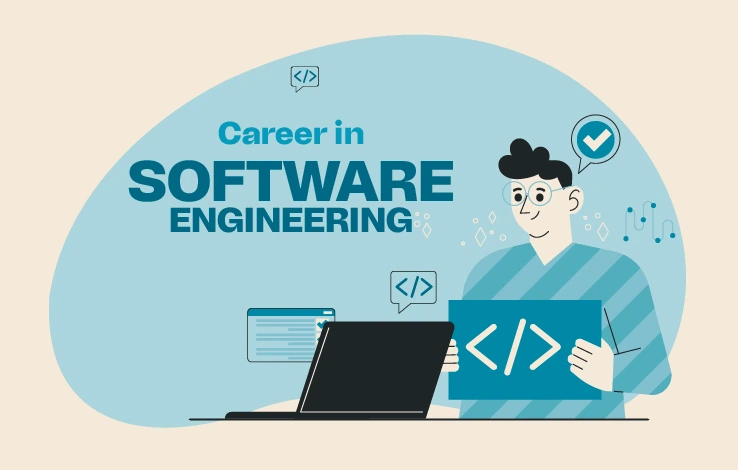Top 10 Spring Security OAuth2 Interview Questions
Mastering Spring Security and OAuth2 is increasingly essential for developers in today’s microservices-driven architecture. These technologies are fundamental in securing REST APIs and enabling seamless integration with third-party identity providers like Keycloak, Auth0, and Okta. If you’re preparing for an interview or just want to sharpen your knowledge, this guide covers the Top 10 Spring Security OAuth2 Interview Questions, with practical examples and insights.
Table of Contents
- What is OAuth2 and How Is It Different from Basic Auth?
- Spring Boot Setup for OAuth2 Client and Resource Server
- Difference Between Authorization Code vs Client Credentials Flow
- What Is JWT and How Does Spring Use It?
- How to Secure REST APIs Using OAuth2
- Stateless Authentication Using Access Tokens
- Role-Based Access Control with @PreAuthorize
- Refresh Token Flow Handling
- Integrating Keycloak or Auth0 with Spring
- Common OAuth2 Errors and How to Debug
- FAQs
1. What is OAuth2 and How Is It Different from Basic Auth?
What is OAuth2?
OAuth2 (Open Authorization 2.0) is a protocol that allows limited delegation of access rights from a resource owner (like a user) to a client application without sharing their credentials. It provides industry-standard security mechanisms like scopes and token-based authentication.
How It Differs from Basic Auth:
| Feature | OAuth2 | Basic Auth |
|---|---|---|
| Authentication Type | Token-based | Credentials-based |
| Security | Access tokens with expiration | Sends credentials with every request |
| Scalability | Supports delegated authorization flows | Limited to simple username-password use |
| Use Case | Securing APIs or enabling SSO | Mainly for testing or legacy apps |
Example:
Basic Auth sends credentials directly via HTTP headers:
Authorization: Basic <Base64(username:password)>
OAuth2 sends an access token instead:
Authorization: Bearer <access_token>
2. Spring Boot Setup for OAuth2 Client and Resource Server
Spring Boot simplifies OAuth2 implementation with built-in support for securing clients and resource servers.
OAuth2 Client Setup:
Add the dependencies:
<dependency>
<groupId>org.springframework.boot</groupId>
<artifactId>spring-boot-starter-oauth2-client</artifactId>
</dependency>
Example configuration in application.yml:
spring:
security:
oauth2:
client:
registration:
google:
client-id: your-client-id
client-secret: your-client-secret
redirect-uri: "{baseUrl}/login/oauth2/code/{registrationId}"
scope:
- email
- profile
Resource Server Setup:
Include dependencies:
<dependency>
<groupId>org.springframework.boot</groupId>
<artifactId>spring-boot-starter-oauth2-resource-server</artifactId>
</dependency>
Configure resource server:
spring:
security:
oauth2:
resourceserver:
jwt:
issuer-uri: https://issuerid.example.com
3. Difference Between Authorization Code vs Client Credentials Flow
Authorization Code Flow
- Use Case: Frontend or backend apps acting on behalf of a user.
- Process:
-
- User authenticates using the OAuth2 provider (e.g., Google).
- The app exchanges the received authorization code for an access token.
Client Credentials Flow
- Use Case: Server-to-server communication without end-user interaction.
- Process:
-
- The client application authenticates directly with the identity provider.
- It obtains an access token using its credentials.
Key Difference:
Authorization Code includes user interaction, while Client Credentials is entirely server-side.
4. What Is JWT and How Does Spring Use It?
JWT (JSON Web Token) is a compact, URL-safe token format used for securely transmitting data between parties as claims.
Structure:
- Header: Specifies algorithm and token type.
- Payload: Contains claims (e.g.,
sub,roles). - Signature: Ensures the token is tamper-proof.
Spring’s Role:
Spring Security uses JWT to validate and parse access tokens for authenticated requests:
@Bean
JwtDecoder jwtDecoder() {
return JwtDecoders.fromIssuerLocation("https://issuer.example.com");
}
5. How to Secure REST APIs Using OAuth2
Securing REST endpoints involves validating access tokens issued by an identity provider.
Example:
Secure endpoints with @RestController:
@RestController
@RequestMapping("/api")
public class DemoController {
@GetMapping("/secured")
public String securedEndpoint() {
return "This endpoint is secured.";
}
}
Enable OAuth2 Resource Server in application.yml:
spring:
security:
oauth2:
resourceserver:
jwt:
issuer-uri: https://auth.example.com
Access tokens must accompany REST API calls:
Authorization: Bearer <access_token>
6. Stateless Authentication Using Access Tokens
OAuth2 relies on stateless authentication, meaning no session data is stored on the server. All necessary context is derived from the access token provided in the request.
Benefits:
- Improves scalability.
- Supports distributed systems (no need for session replication).
Example:
Requests authenticated via JWT include user roles as claims:
{
"sub": "user_id",
"roles": ["ADMIN"]
}
7. Role-Based Access Control with @PreAuthorize
Role-Based Access Control (RBAC) ensures different roles have specific permissions.
Enable role validation using Spring Security annotations:
@PreAuthorize("hasRole('ADMIN')")
@GetMapping("/admin")
public String adminEndpoint() {
return "Admin access only.";
}
You must prefix roles with ROLE_ in your configuration for this to work.
8. Refresh Token Flow Handling
Refresh tokens allow applications to request new access tokens after the initial token expires, without requiring users to log in again.
Steps:
- The app gets a refresh token along with the access token.
- Upon token expiry, the app exchanges the refresh token for a new access token.
Example token request:
POST /oauth/token grant_type=refresh_token refresh_token=<refresh_token>
9. Integrating Keycloak or Auth0 with Spring
Keycloak Integration:
- Add Keycloak Spring Boot adapter:
<dependency>
<groupId>org.keycloak</groupId>
<artifactId>keycloak-spring-boot-starter</artifactId>
</dependency>
- Configure Keycloak:
keycloak:
realm: demo-realm
auth-server-url: https://auth.example.com
resource: demo-client
Auth0 Integration:
- Use the
spring-security-oauth2-clientdependency. - Configure issuer and provider details in
application.yml.
10. Common OAuth2 Errors and How to Debug
Common Errors:
invalid_token: Token expired or tampered.- Unauthorized (403): User lacks required scopes or roles.
Debugging Steps:
- Inspect Tokens: Decode tokens using utilities like JWT.io.
- Check Scopes: Ensure the token includes all required scopes.
- Enable Debug Logs:
logging.level.org.springframework.security=DEBUG
FAQs
Can OAuth2 be used with desktop applications?
Yes, OAuth2 supports desktop apps using the Authorization Code flow.
Is JWT mandatory with OAuth2?
No, but it’s commonly used since it’s self-contained and easy to validate.
How do you manage token revocation?
Revoke tokens by maintaining a blacklist at the server or leveraging token expiration.
Summary
For securing applications in distributed systems, Spring Security and OAuth2 offer unmatched flexibility and scalability. From setting up resource servers to handling token-based permissions, this guide equips you to handle some of the most challenging OAuth2 scenarios.
By mastering these 10 topics, you’ll be well-prepared not only for interviews but also for implementing secure, scalable applications in production. Explore Spring Security’s official documentation for further learning and development!