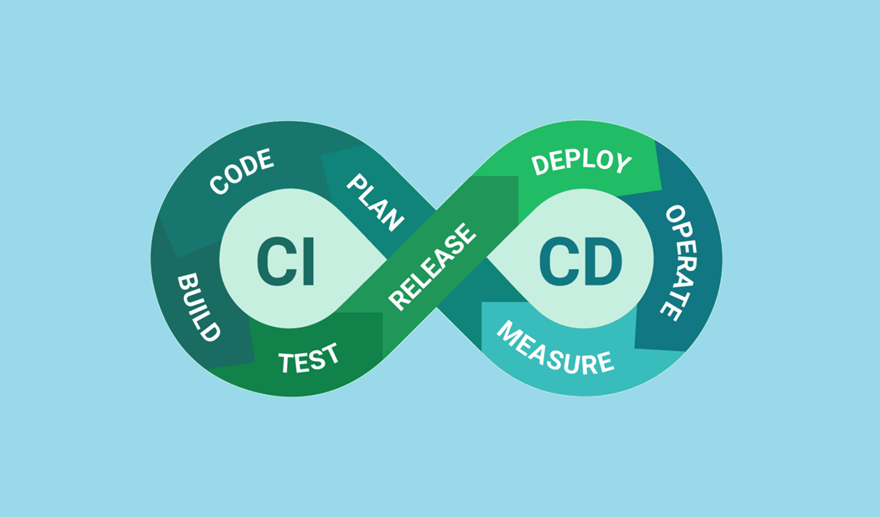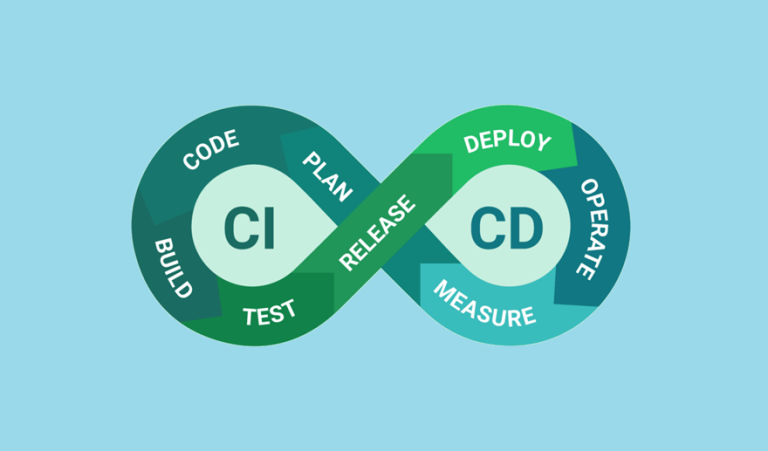What is CI/CD? A Simple Explanation for Developers
Software development has come a long way from manual builds and deployments. Today, teams rely on CI/CD pipelines to streamline their workflows, reduce errors, and deliver changes faster. But what exactly is CI/CD, and why does it matter?
This guide provides a beginner-friendly explanation of Continuous Integration (CI) and Continuous Deployment (CD), explores the benefits of automation, shows a typical development flow, and highlights common tools to help you get started.
What is CI/CD?
CI/CD stands for Continuous Integration and Continuous Deployment (or Delivery). Together, they automate the process of building, testing, and deploying software, helping developers deliver changes faster, with fewer bugs, and more confidence.
Continuous Integration (CI)
Continuous Integration is the practice of merging changes from multiple developers into a shared repository frequently (often multiple times per day). Each change triggers an automated process that builds the application, runs tests, and ensures the codebase is always in a working state.
Key aspects of CI:
- Fast feedback: Developers know immediately if a change breaks the build or tests.
- Frequent commits: Smaller, more manageable changes are easier to review and debug.
- Automation: Builds and tests run automatically, saving time and reducing manual effort.
Continuous Deployment (CD)
Continuous Deployment takes CI a step further by automating the release of tested code to production or staging environments. Once the application passes all tests, it’s automatically deployed to users without human intervention.
Key aspects of CD:
- Fast delivery: Changes reach production quickly, making it easier to roll out new features and fixes.
- Reduced risk: Frequent updates mean smaller, simpler changes with less risk of major issues.
Some teams use the term Continuous Delivery, which focuses on ensuring the code is always ready for deployment. However, deploying may still require manual approval.
Benefits of Automation in CI/CD
Automation is at the heart of CI/CD. By replacing manual processes with automated ones, teams can achieve the following benefits:
1. Speed and Efficiency
- Build, test, and deploy pipelines complete in minutes rather than hours.
- Developers can focus on writing code instead of repetitive tasks.
2. Higher Code Quality
- Automated testing catches bugs early, reducing the chances of deploying buggy code.
- Consistent build environments mean fewer “works on my machine” issues.
3. Faster Feedback Loops
- Developers know immediately if their changes work, allowing them to address issues quickly.
4. Reduced Risks
- Smaller, incremental changes are easy to identify and roll back if needed.
5. Improved Collaboration
- Teams are aligned around a shared process, promoting smoother integration and faster development cycles.
Example Flow: Git → Build → Test → Deploy
This is a simple example of how a CI/CD pipeline works, step by step:
Step 1. Code Commit to Git
- A developer writes a new feature or fixes a bug and pushes their changes to a shared Git repository (e.g., GitHub, GitLab).
Step 2. Trigger CI Pipeline (Build)
- The push action triggers the CI pipeline.
- The CI process automatically builds the application, ensures all dependencies are installed, and compiles the code (if necessary).
Example: A Node.js application builds and installs dependencies using npm install.
Step 3. Automated Testing
- After the build is complete, the pipeline runs automated tests (unit tests, integration tests, etc.) to verify the application works as expected.
Example: Use a testing framework like Jest for JavaScript or JUnit for Java.
Step 4. Deploy to Staging or Production (CD)
- If all tests pass, the application is automatically deployed to a staging environment for further validation.
- With Continuous Deployment, the application can then be pushed to production automatically without manual approval.
Example Workflow:
- Git Commit:
git add . git commit -m "Add new feature" git push origin main - Automated Pipeline (Simplified):
- Build: Run
npm build. - Tests: Run
npm test. - Deploy: Deploy to a Kubernetes cluster using a CI/CD tool.
- Build: Run
Common CI/CD Tools
There are many tools available to help you implement CI/CD. Some of the most popular ones include:
1. GitHub Actions
- Key Features: Native to GitHub repositories, supports building, testing, and deploying workflows.
- Example Usage: Define workflows in a
workflow.yamlfile to automate CI/CD tasks.
name: CI Pipeline
on:
push:
branches:
- main
jobs:
build:
runs-on: ubuntu-latest
steps:
- uses: actions/checkout@v3
- name: Install dependencies
run: npm install
- name: Run tests
run: npm test
2. Jenkins
- Key Features: Open-source, customizable through plugins. Compatible with any programming language.
- Use Cases: Large-scale, complex pipelines for organizations with diverse needs.
3. GitLab CI
- Key Features: Built into GitLab repositories, features integrated CI/CD pipelines without extra configuration.
- Example: Use a
.gitlab-ci.ymlfile to define build and test steps.
stages:
- build
- test
build-job:
stage: build
script:
- npm install
test-job:
stage: test
script:
- npm test
Other Noteworthy Tools
- CircleCI: Simple, developer-friendly pipeline automation. Excellent for modern applications.
- Travis CI: Straightforward pipelines, often used for open-source projects.
- Bitbucket Pipelines: Integrates pipelines directly into Bitbucket repositories.
Final Thoughts
CI/CD empowers developers by automating repetitive tasks, improving code quality, and accelerating delivery cycles. Whether you’re part of a small team or a large enterprise, adopting CI/CD practices will make your development workflows smoother and more reliable.
Start by exploring tools like GitHub Actions, Jenkins, or GitLab CI, and design a simple pipeline for your project. Over time, refine your process with additional tests, deployment strategies, and monitoring tools to unlock the full potential of continuous integration and deployment.
With CI/CD, you’ll spend less time worrying about builds and deployments and more time doing what you love—writing great code!